Python Parse XML
Below code shows how to parse an XML document in Python.
XML document simplexml.xml
Python XML parser code
-------------------------------------------------------
#Output
#document
person
4 skills:
JavaScript
Python
C#
HTML
-------------------------------
5 skills:
JavaScript
Python
C#
HTML
Java
XML document simplexml.xml
<?xml version="1.0" encoding="UTF-8" ?> <person> <firstname>Joe</firstname> <lastname>Marini</lastname> <home>Seattle</home> <skill name="JavaScript"/> <skill name="Python"/> <skill name="C#"/> <skill name="HTML"/> </person>
Python XML parser code
# # Python parse xml # import xml.dom.minidom def main(): # use the parse() function to load and parse an XML file doc = xml.dom.minidom.parse("samplexml.xml") # print out the document node and the name of the first child tag print(doc.nodeName) print(doc.firstChild.tagName) # get a list of XML tags from the document and print each one skills = doc.getElementsByTagName("skill") print("%d skills: " % skills.length) for skill in skills: print(skill.getAttribute("name")) # create a new XML tag and add it into the document newSkill = doc.createElement("skill") newSkill.setAttribute("name", "Java") doc.firstChild.appendChild(newSkill) print("-------------------------------") #After adding new skill # get a list of XML tags from the document and print each one skills = doc.getElementsByTagName("skill") print("%d skills: " % skills.length) for skill in skills: print(skill.getAttribute("name")) if __name__ == "__main__": main();
-------------------------------------------------------
#Output
#document
person
4 skills:
JavaScript
Python
C#
HTML
-------------------------------
5 skills:
JavaScript
Python
C#
HTML
Java

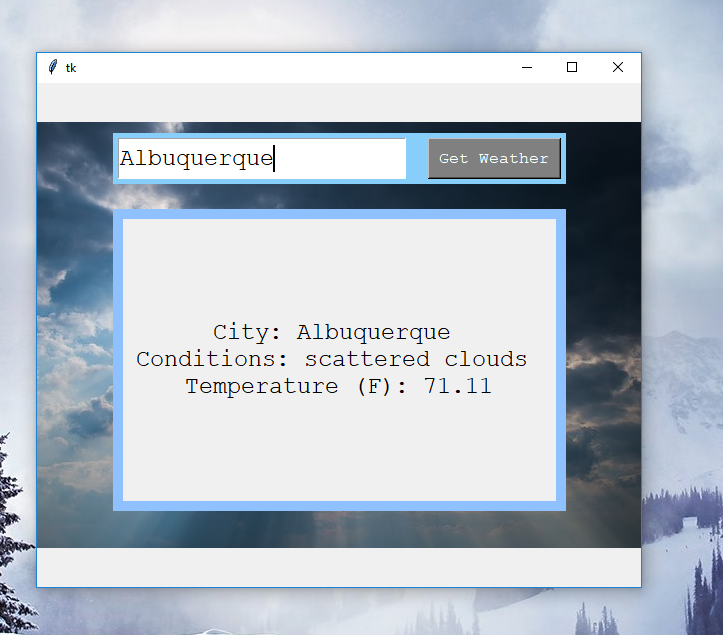

Comments
Post a Comment