Python OS Path
The example code below shows how to manipulate Python os path.
-------------------------------------------------------------------------------
#Output
nt
Items exists: True
Itrm s a file: True
Itrm s a directory: False
Item path: C:\Users\Ronsoft\IdeaProjects\Python\Exercise Files\Ch4\textfile.txt
Item path and name: C:\Users\Ronsoft\IdeaProjects\Python\Exercise Files\Ch4\textfile.txt
Last modified Sat Apr 20 21:16:34 2019
Last modified 2019-04-20 21:16:34.862068
It has been 10:57:20.218993 since the file was last modified.
Or, 39440.218993 seconds
# # Python OS path examples # import os from os import path import datetime from datetime import date, time, timedelta import time def main(): # Print the name of the OS print(os.name) print("Items exists: " + str(path.exists("textfile.txt"))) print("Itrm s a file: " + str(path.isfile("textfile.txt"))) print("Itrm s a directory: " + str(path.isdir("textfile.txt"))) # Work with file paths print("Item path: " + str(path.realpath("textfile.txt"))) print("Item path and name: " + str(path.realpath("textfile.txt"))) # Get the modification time t = time.ctime(path.getmtime("textfile.txt")) print("Last modified", t) print("Last modified", datetime.datetime.fromtimestamp(path.getmtime("textfile.txt"))) # Calculate how long ago the item was modified td = datetime.datetime.now() - datetime.datetime.fromtimestamp(path.getmtime(("textfile.txt"))) print("It has been " + str(td) + " since the file was last modified.") print("Or, " + str(td.total_seconds()) + " seconds") if __name__ == "__main__": main()
-------------------------------------------------------------------------------
#Output
nt
Items exists: True
Itrm s a file: True
Itrm s a directory: False
Item path: C:\Users\Ronsoft\IdeaProjects\Python\Exercise Files\Ch4\textfile.txt
Item path and name: C:\Users\Ronsoft\IdeaProjects\Python\Exercise Files\Ch4\textfile.txt
Last modified Sat Apr 20 21:16:34 2019
Last modified 2019-04-20 21:16:34.862068
It has been 10:57:20.218993 since the file was last modified.
Or, 39440.218993 seconds

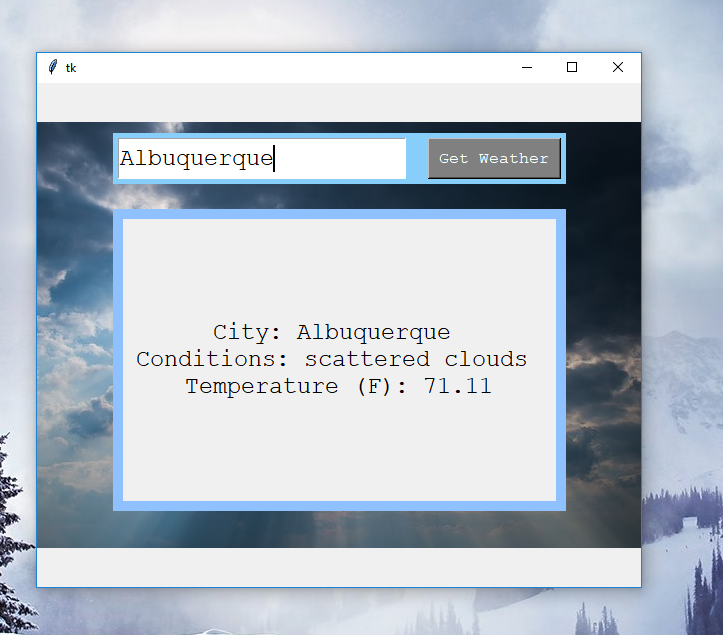
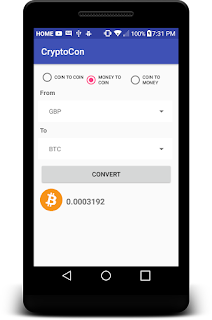
Comments
Post a Comment